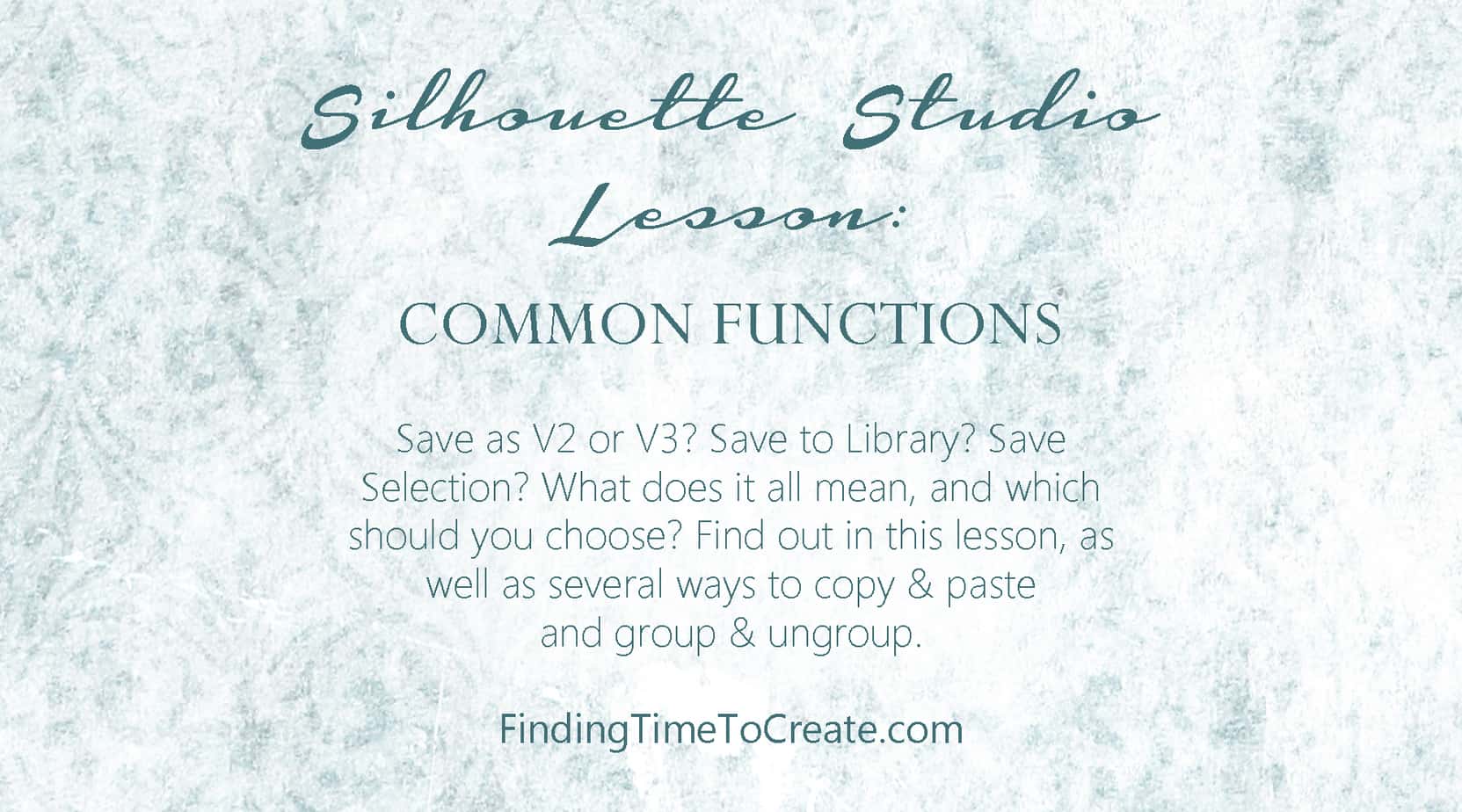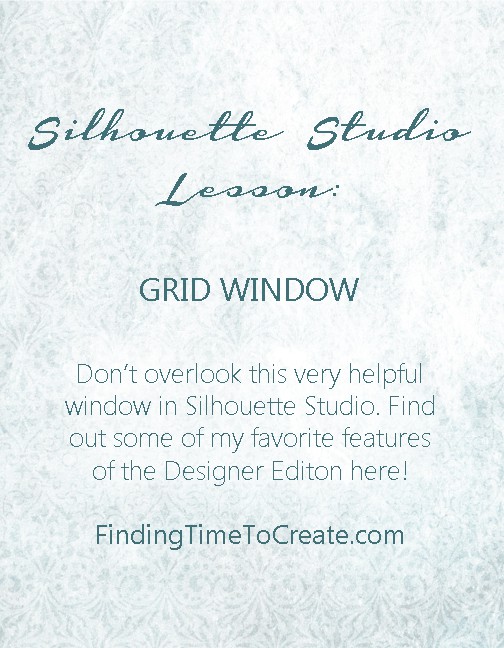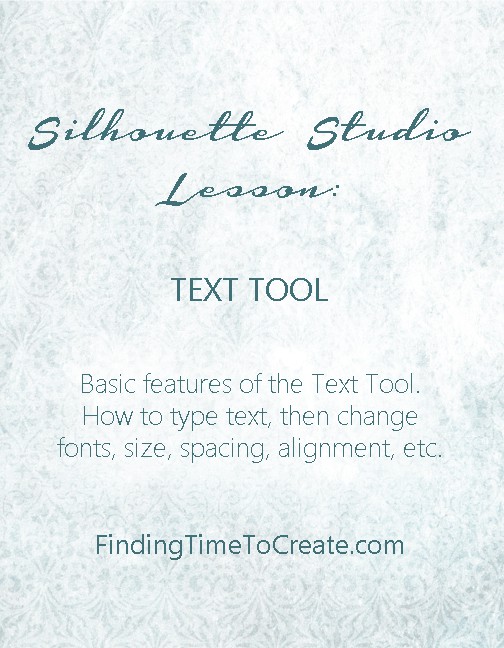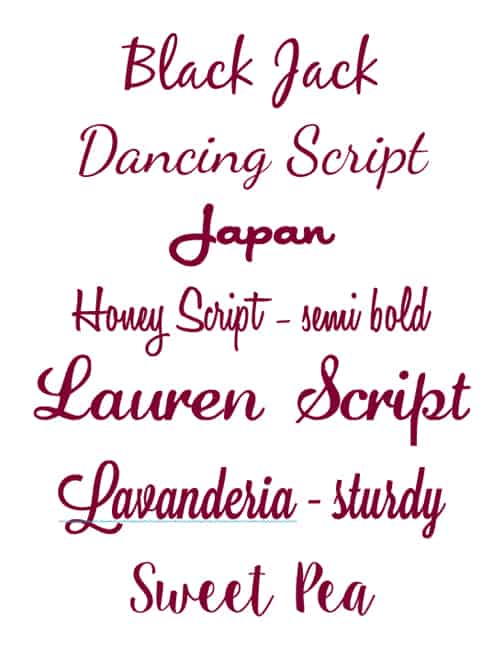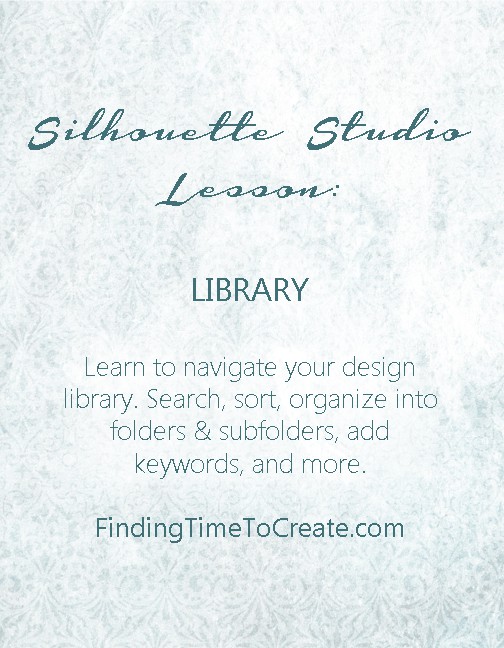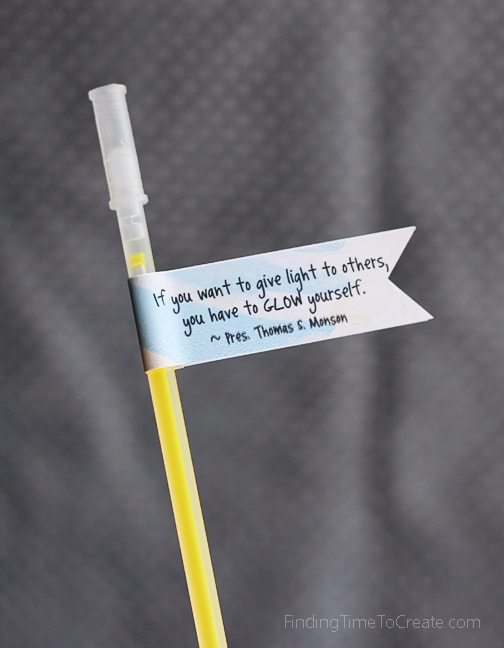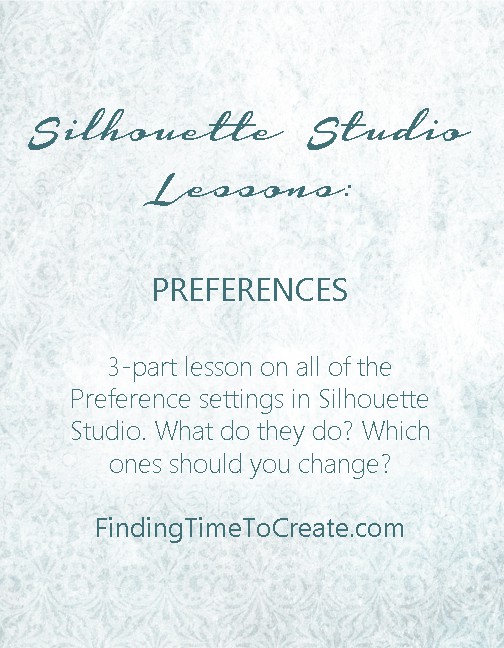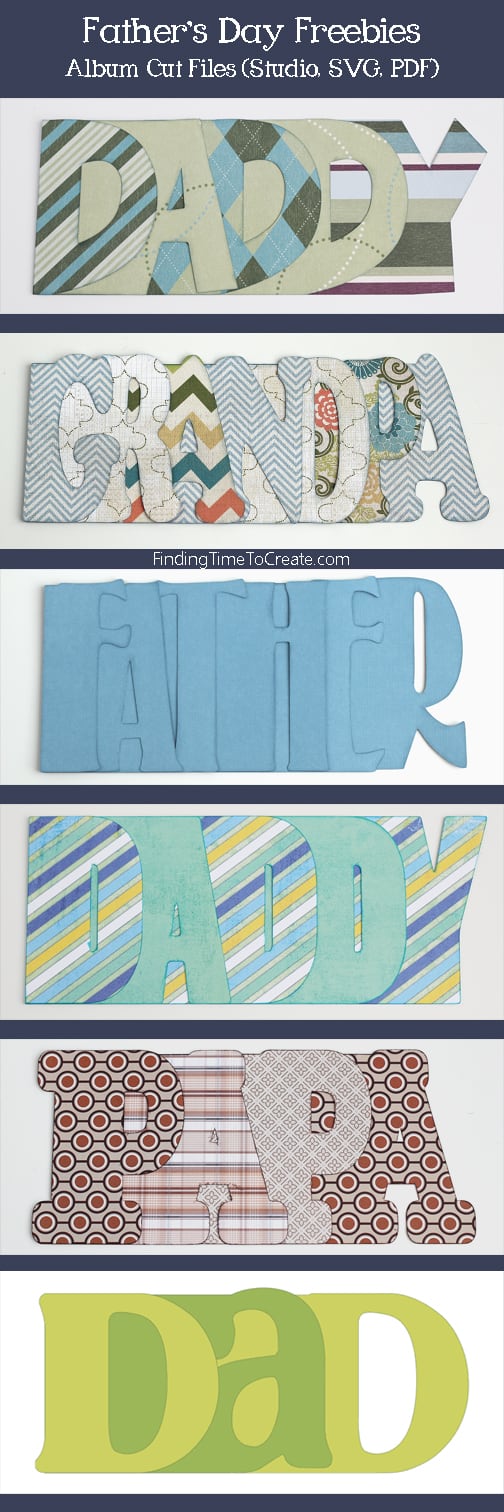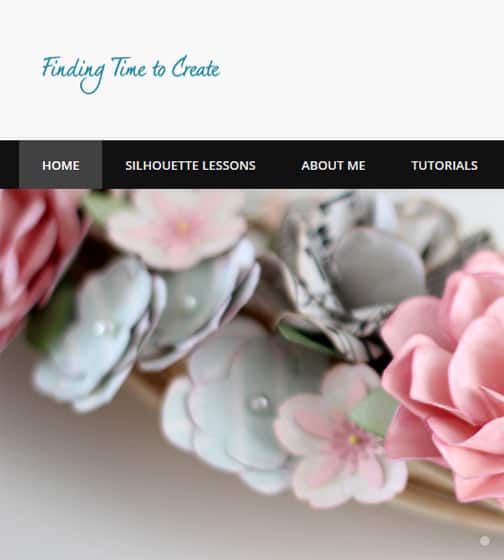Silhouette Lesson: Common Functions
Common Functions This Silhouette Studio lesson covers basic, frequently-used functions. I explain the variety of saving options and what they do, along with several ways to copy & paste and to group & ungroup. All of the functions discussed in this video apply to both …