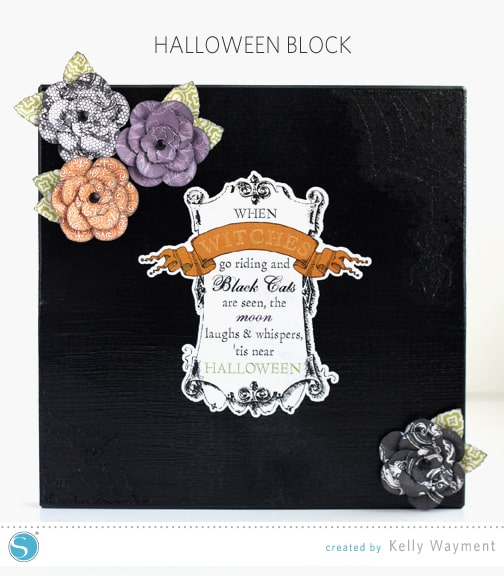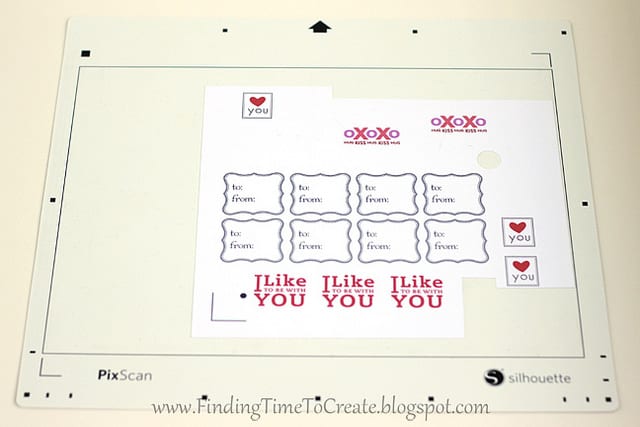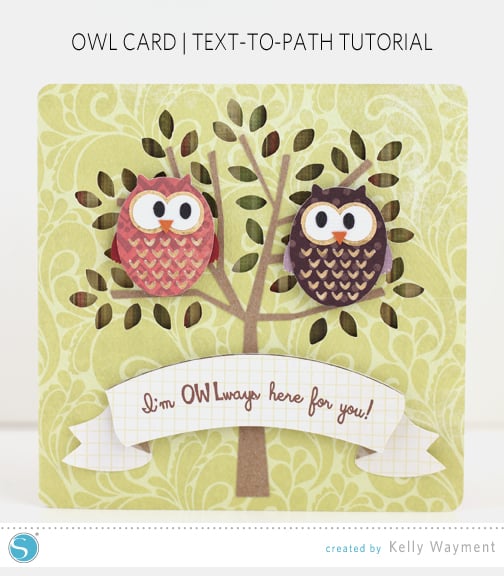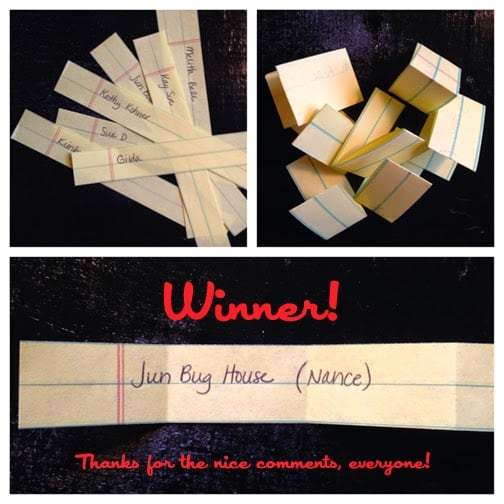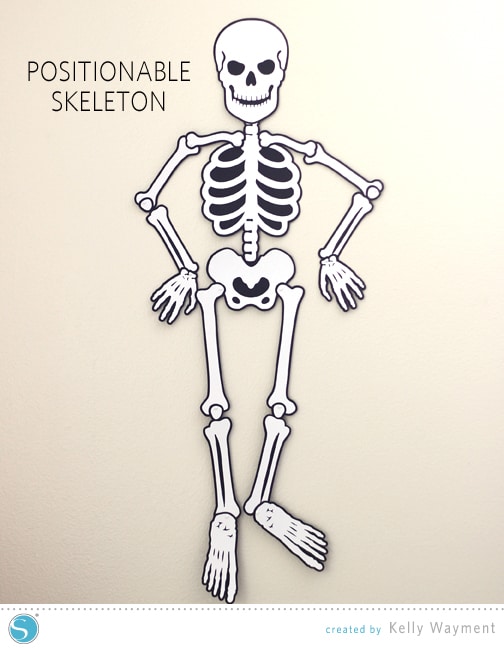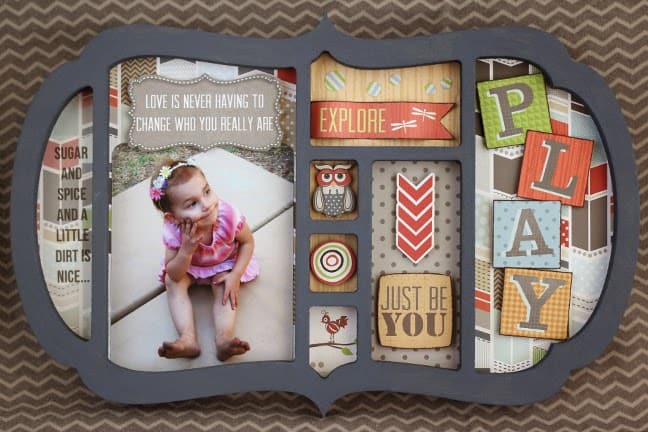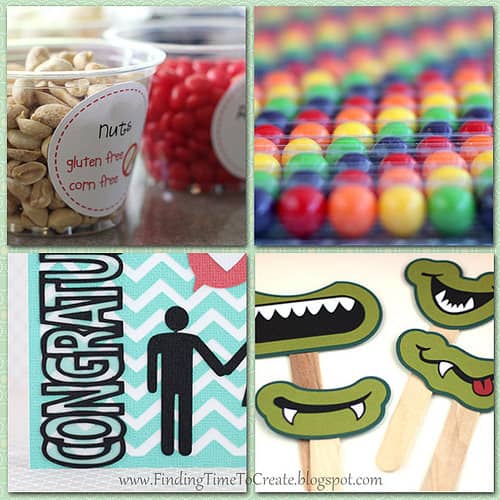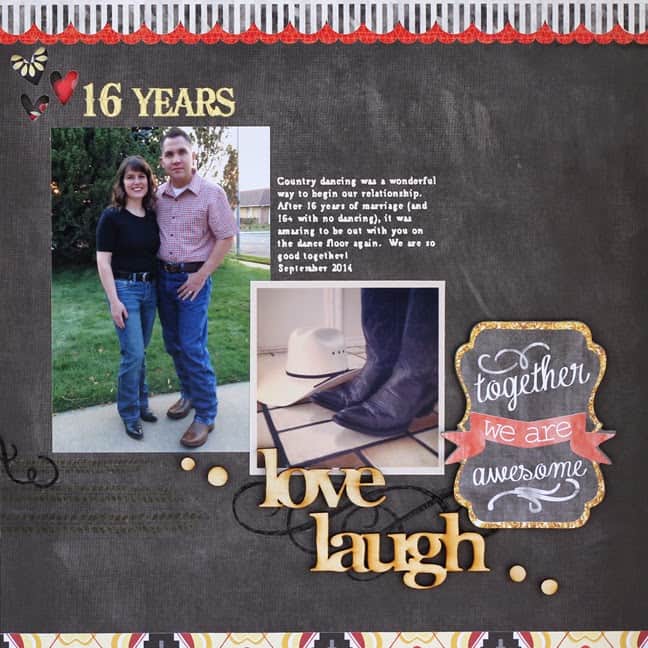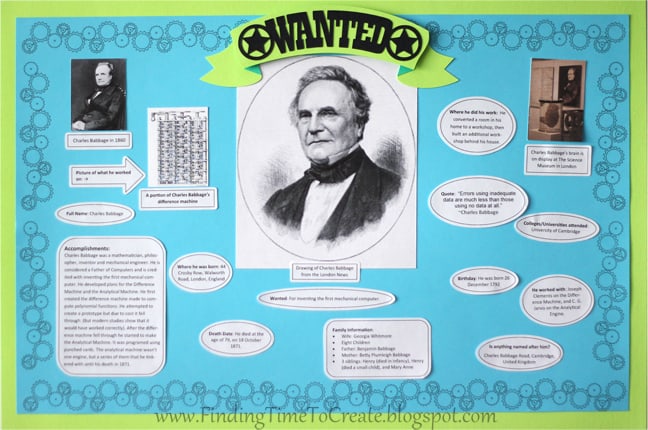Another School Project with my Silhouette CAMEO
This is my junior-high-school son’s English term project. What’s inside, you say? A word. The word “emerge,” to be exact. The assignment instructions for the various projects my son could choose from were a little vague, but one of his choices said he could make …