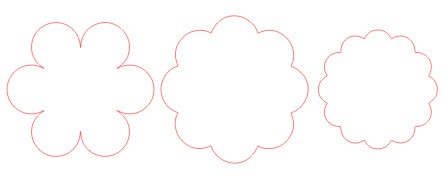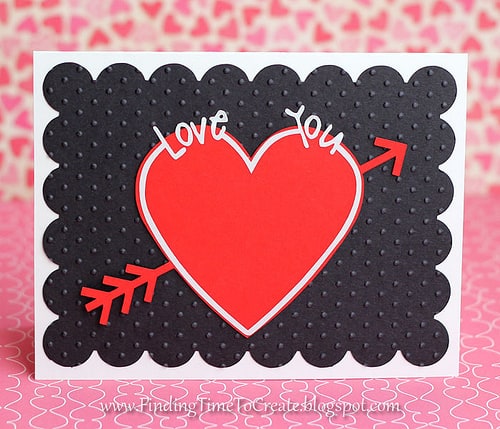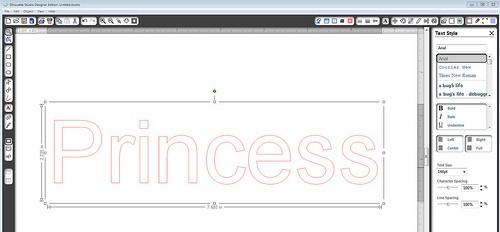Silhouette Studio Tutorial: Make Your Own Scalloped Circles
I was asked how to design your own scalloped circles using Silhouette Studio, so I’ve written a short tutorial. This can be done in either version (basic or designer). Here are the scalloped circles I’ll show how to make, using basically the same steps each …