PixScan Class for Silhouette
I’m really excited to post about the PixScan Like a Pro class I’ve created with Silhouette America. I love this awesome tool, but I feel like it’s very under-utilized. Hopefully this PixScan class will change that for you. And thanks to Silhouette, we are providing this 45-minute class for free!
Here’s a sample of my personal vinyl design I made with the help of my PixScan mat. You’ll find out how to do that and more in this PixScan class.

PixScan Class
Go to PixScan Like a Pro on YouTube by clicking any of the links below. The first link starts at the beginning so you can watch all the way through, but you’re welcome to pick and choose the sections you need most.
Introduction
Lesson 1: Nesting
Lesson 2: Camera Calibration
Lesson 3: Pre-Printed Images (Pattern papers, Fabric, Commercial cards)
Lesson 4: Troubleshooting
Lesson 5: Stamps
Lesson 6: Digitize Hand Lettering (or Stamps)
Lesson 7: PixScan vs. Print & Cut
Lesson 8: Sketched Designs
Conclusion
You can purchase a PixScan mat for your machine here:
- Silhouette CAMEO® PixScan™ Mat
- Silhouette Portrait® PixScan™ Mat
- Silhouette Curio™ PixScan™ Mat (standard base)
- Silhouette Curio™ PixScan™ Mat (large base)
I’ve packed as much as I can about PixScan into this class, so go check it out! If you have any questions, please ask!

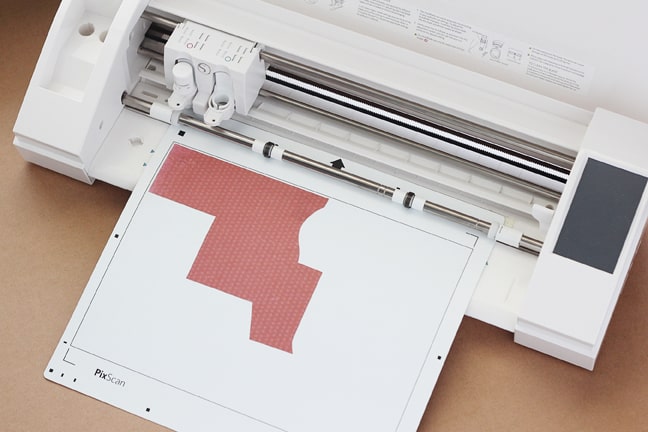

Don’t forget to Pin this post so you can refer back to the different sections of video as you’re ready to try it out. (And to help others find this useful information about Silhouette’s PixScan technology!)
Like this class? Find my other classes here.
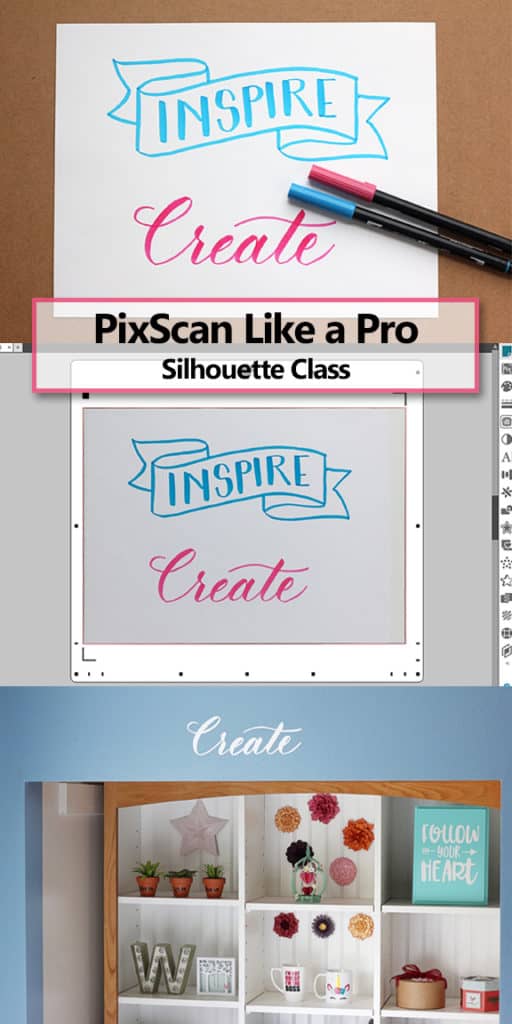
This post contains affiliate links. It won’t change your price, but it helps you by getting exactly the product I used, and it helps me by giving me a small commission to help support this blog. Win-win. 🙂


Great Kelly! This was a class that did not fit in my schedule and my first experience was not a good one. I so wanted to give it another try! Now you and Silhouette are allowing me to do just that!
I’m glad to hear it, Julie!