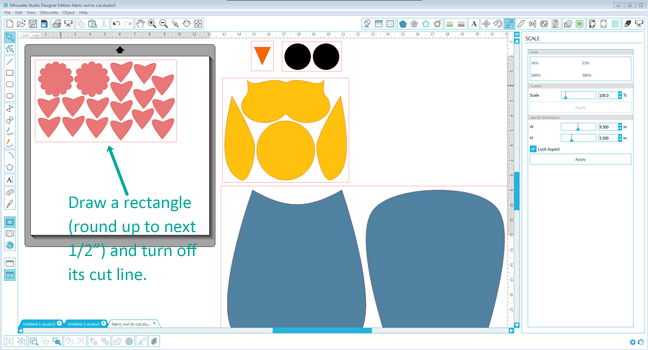Stuffed Owl Pillow
OK folks, my Silhouette CAMEO has once again broadened my craft interests. My daughter wanted an owl-themed birthday party, which we did. I had purchased a yard of owl fabric to make some kind of pillow for her, and though time was running out I decided to quickly make the owl whose picture is featured on the Silhouette sewable fabric interfacing. I’ve had the cutting file in my Silhouette Studio library for years.
Here is how it turned out.
I do not typically sew, so I can say this project is perfectly suitable for a novice sewer like me. Here are a few things I did that are worth mentioning:
- I resized all the pieces larger so the owl body would fit nicely on my large 12″ CAMEO mat. (Actually, since you have to cut two of the body, I put them on my extra large 12 x 24″ CAMEO mat. I don’t use it often, but since I have one it has come in handy.) Bigger is better, right? I made the eyes a bit bigger than the original design, too.
- When cutting fabric with interfacing, I always group the objects to be cut from the same fabric and position them fairly close together, then draw a rectangle around those objects. I use the Scale Window to size that rectangle to the nearest 1/2″ up for easy measuring. This is exactly the size I cut my interfacing for those pieces.
- I also turn off the cut line for that rectangle in the Cut Settings Window so the machine only cuts the shapes inside, and not around the border. Group the shapes with their guide rectangle.
- Once I cut the interfacing to the size of my guide rectangle (usually with a rotary cutter and straight edge guide), I iron the interfacing to the back side of the fabric (the fabric should be slightly bigger). Then it’s simple to trim the excess fabric around the interfacing with scissors, and now it matches exactly what I have on my screen.
- I position my guide rectangle and shapes on my on-screen mat, then peel the backing off the interfacing and place my fabric exactly the same place on my mat to match my screen.
- I have found that a new blade or a dedicated fabric blade is definitely best to use when cutting fabric and interfacing. I also like to use a very sticky mat that has only been used lightly. (I keep a dedicated mat for fabric.) Bits of interfacing often want to stay behind on the sticky mat, but that’s a lesser evil compared to getting cuts that aren’t as clean.
- I tried cutting felt with the interfacing, but did not feel it worked well. I put my blade on a 10 and set it to double cut, but it didn’t cut all the way through. I only used it for circles and a triangle, so it was easy to finish the cut with scissors. The felt also was too thick to iron on the pieces before sewing (it prevented the heat from getting through to the interfacing). I was worried about melting (burning?) the felt. I pinned the felt pieces in place to sew around them.
- I ironed all the pieces except the hearts and felt in place on the front side of the owl body. Be sure to place a scrap of interfacing backing under the owl body when ironing the decorative pieces in place and let it cool before moving. (Shiny side of the backing towards the interfacing.)
- I then stitched everything in place with my sewing machine (including individually tacking down each heart). Then I put the front and back sides of the owl body together (interfacing-side out), pinned it, and tried to sew my 1/4″ seam. It wouldn’t work! The interfacing was too grippy for my machine foot to move along it. My solution (as suggested by my brilliant husband who does sew) was to spray a bit of silicone spray onto my machine and to the interfacing-side of the fabric. That did the trick! It glided along, slick as can be.
Another Silhouette success story! I think I’ll be trying a few more of the fabric patterns in the Silhouette online store.
I’ve got some more posts coming to show how I used my CAMEO for a couple of birthday parties. Seriously, I do so many projects with my CAMEO that I would never attempt without it. Now I can add sewing patterns to the list. Hopefully my tips will help you if you’ve never tried fabric and sewable interfacing in your Silhouette machine.
Questions? Please ask me.
Shape used: Owl fabric sewing pattern (#15972)