Using the Silhouette Go Mobile App to Create Storage Labels

Are you familiar with the Silhouette Go™ mobile app? I’m teaching a premium Michaels class on Wednesday, January 25th, using the Silhouette Go™ app! Register here.
This is a basic, easy-breezy app that’s great for cutting when you don’t want to lug your laptop or computer around with you. You can use a smartphone or tablet and any Bluetooth-enabled Silhouette cutter, although I love to use it with my small Silhouette Portrait machine as it’s very portable.
Class Date & Time:
January 25, 2023 @ 1pm MST (Premium class with $15 fee) – Register here
Class Description:
Learn how to use the Silhouette Go™ Mobile App with me! You’ll learn to navigate the mobile app, then make a project to expand your skills. We’ll use letters to create customized vinyl labels and cut directly from the app. Come learn how it all works, see how easy the app is to use, and ask your questions during the live Zoom class! I will be using an iPad and the Silhouette Portrait® in class. You can use any mobile device that supports the Silhouette Go™ app, plus a Bluetooth-enabled Silhouette cutting machine.
Supplies:
(Includes affiliate links)
- Silhouette Go™ Mobile App (Download from Apple App Store or Google Play)
- Silhouette Portrait® or Cameo® – must be Bluetooth enabled
- Autoblade or other 1mm blade for your Silhouette machine
- Mobile device, such as a tablet or a smart phone
- Adhesive vinyl
- Transfer tape
- Weeding tool
- Ruler
- Storage Containers (with smooth flat surface, such as plastic or glass) – I’ll be using these
- Quirky Caps Letter Set #428044 (available as the Free Design of the Week in the Silhouette Design Store from 1/24/23 – 1/31/23)
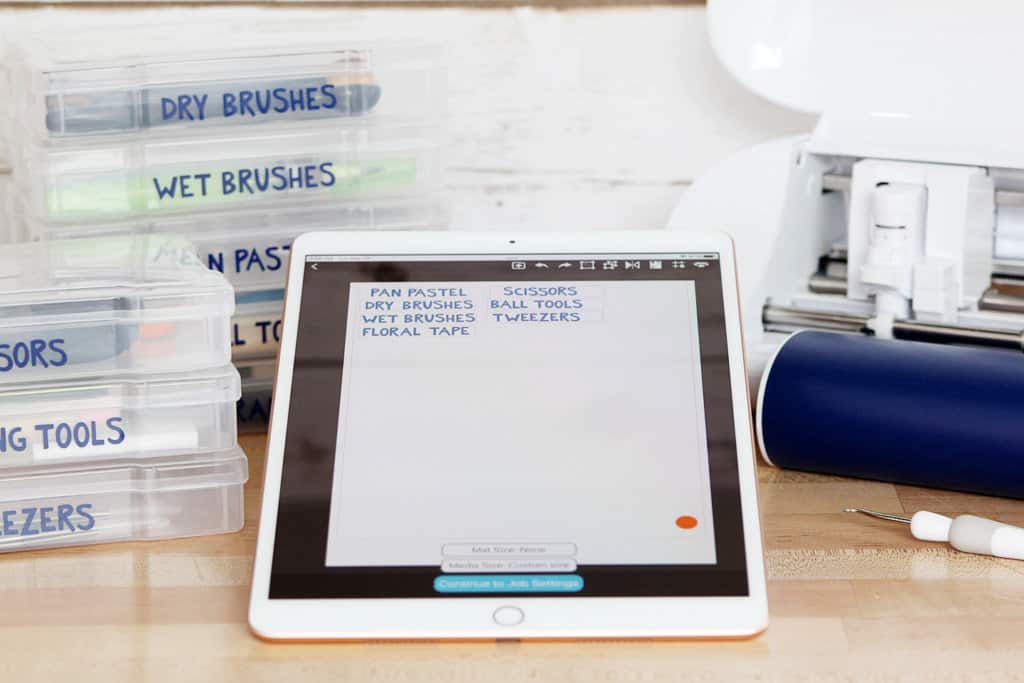
Make sure you register for the class to be able to access it live or to receive a link to the recording later!
Get a refresher before class with my other free Silhouette Go classes HERE and HERE.
This post contains affiliate links. Your price is the same, but I may receive a small commission when you use my links. Thanks for your support!

