3D Printing Basics Class with the Silhouette Alta
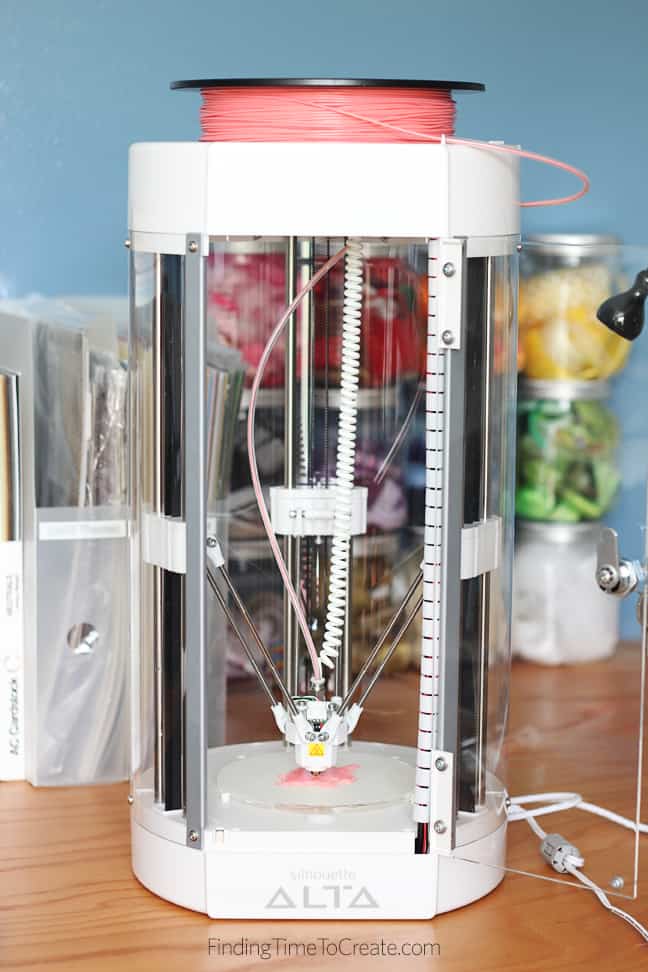 3D Printing Basics Class
3D Printing Basics Class
Do you have a Silhouette Alta 3D Printer? If you’re new to the 3D printing world or new to this machine, I’ve got a free video class just for you!
It’s called 3D Printing Basics, and it’s all about using the Silhouette Alta 3D Printer. Choose any of the links below to go to the 3D Printing Basics Class. The first link starts the video at the beginning (about 35 minutes total), but you can pick and choose any section linked below.
Introduction (full video from the beginning)
Lesson 1: Setting Up Your Alta
- Initial Software Setup
- Machine Calibration
- Loading Filament
- Platforms & Platform Tape
- Print a Simple Project
Lesson 3: Extruding 2D Designs
- Basic Extrusion
- Cookie Cutter Extrusion
- Jewelry Box Extrusion
- Stencil Box Extrusion
- Stencil Extrusion
- Wax Pendant Extrusion
- Text
Lesson 5: Advanced Print Settings
Lesson 6: Customizing/Finishing Projects
Where to Purchase
You can purchase the Silhouette Alta and accessories on SilhouetteAmerica.com. (Use my code TIME2 for free shipping over $50.) I hope you like the class!
Other Alta Tutorials & Projects
If you’re looking for more tutorials on how to use the Alta, check out these posts.
-
- How to Make a Custom Keychain
- Mini Zen Garden
- Silhouette 3D Software Tutorials (v 1.0+)
- Silhouette 3D v 1.2 Software Tutorials
- Making a Lithophane with the Silhouette 3D Software on Craftcast.com
- 3D Printed Lithophane with external software
- Create a Mini 3D Camera
- 3D Printed Tool Holder
Don’t forget to Pin this post so you can refer to it later. 🙂
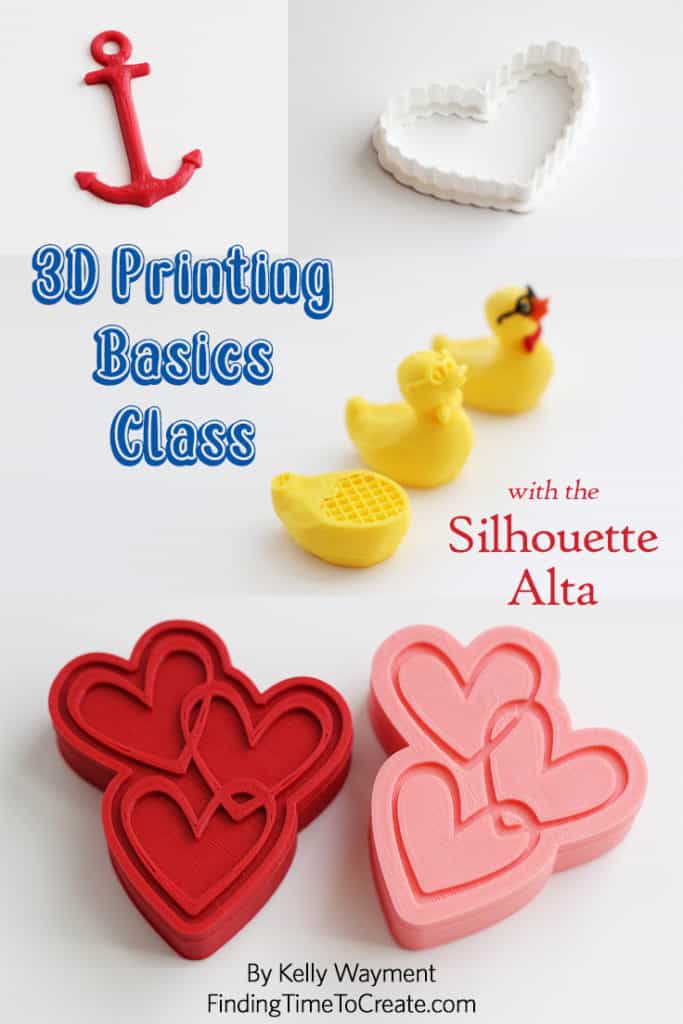
This post may contain affiliate links. Your price is the same, but I may receive a small commission when you use my links. Thanks for your support!

