Silhouette 3D Software Tutorials
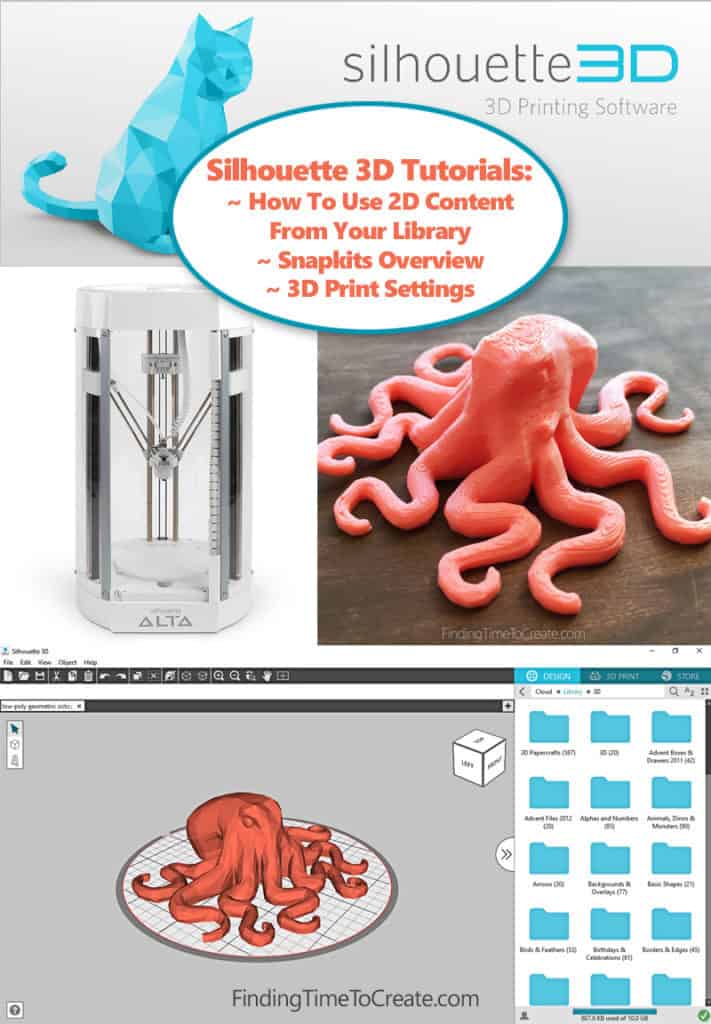
Here are my first three tutorials on the Silhouette 3D software. Click each link below to go to the YouTube tutorial.
How to use 2D Content from your Library
This should get you started on the 3D software (download free here) that runs the Silhouette Alta® 3D printer.
Check out my Silhouette Alta Teaser post to see a few projects I’ve made in the short time I’ve had this 3D printer.
Need a full class on the Alta? Check out this post or my Craftcast class.
Additional software tutorials for Silhouette 3D v 1.2 can be found HERE.
Let me know if you have any questions!


The Alta looks great. A good intro to 3D printing. Do you need to be online to run the Alta software? Most of the videos I’ve watched mention signing in to your account. Can you save to your computer as opposed to the Silhouette Cloud? I always save anything I create or alter to my computer.
Thanks, Kate. You only need to be online and sign in to get your library loaded initially, and then periodically if you make purchases from the Design Store for 3D designs. You do not need to be online while designing or to send it to the Alta. You can save your work to your computer, just like in Silhouette Studio. I hope that answers your questions!